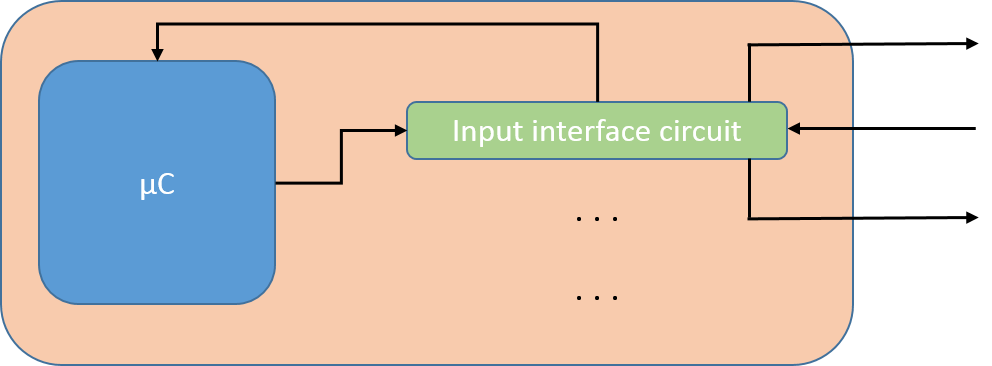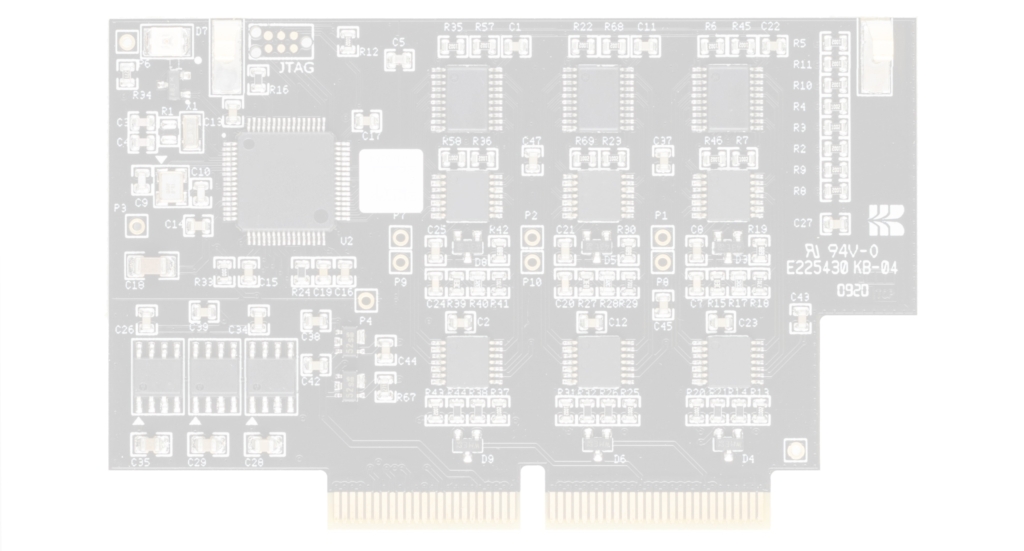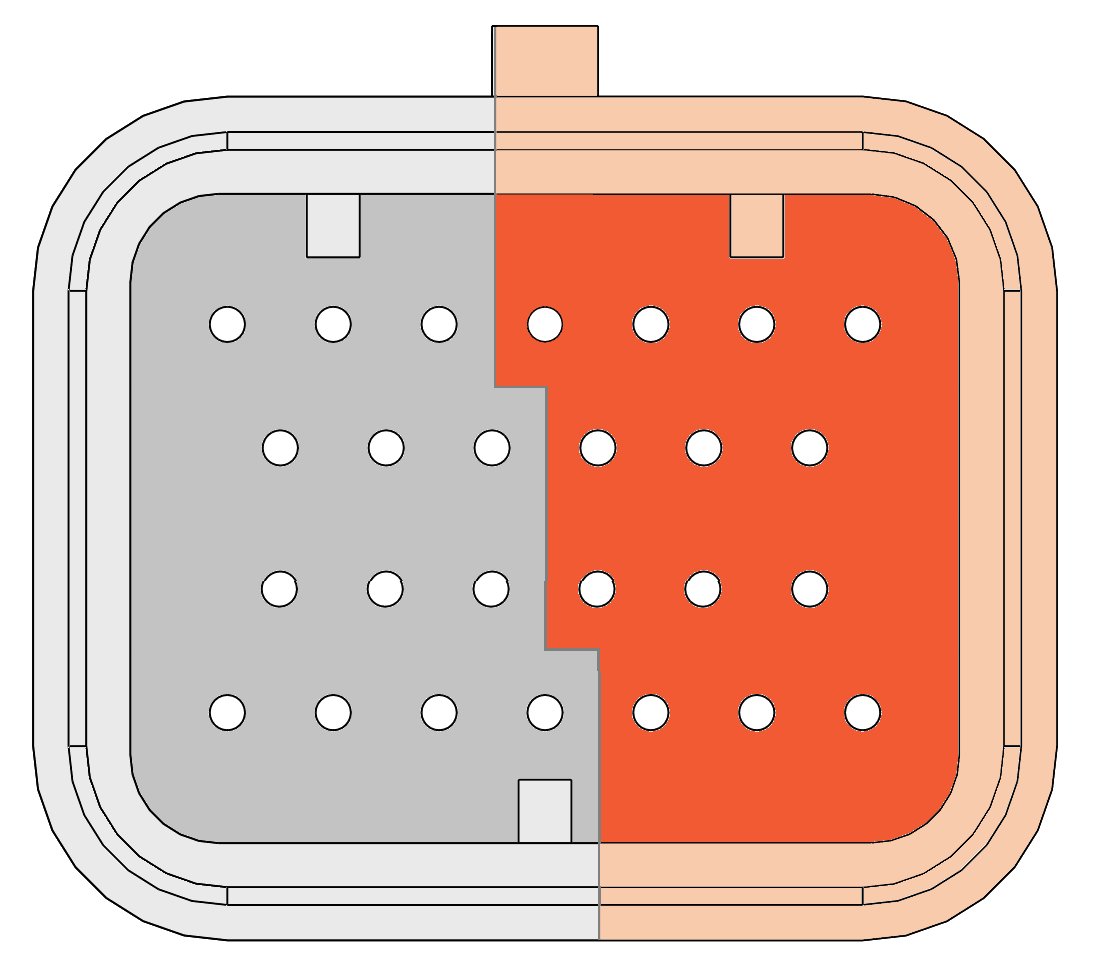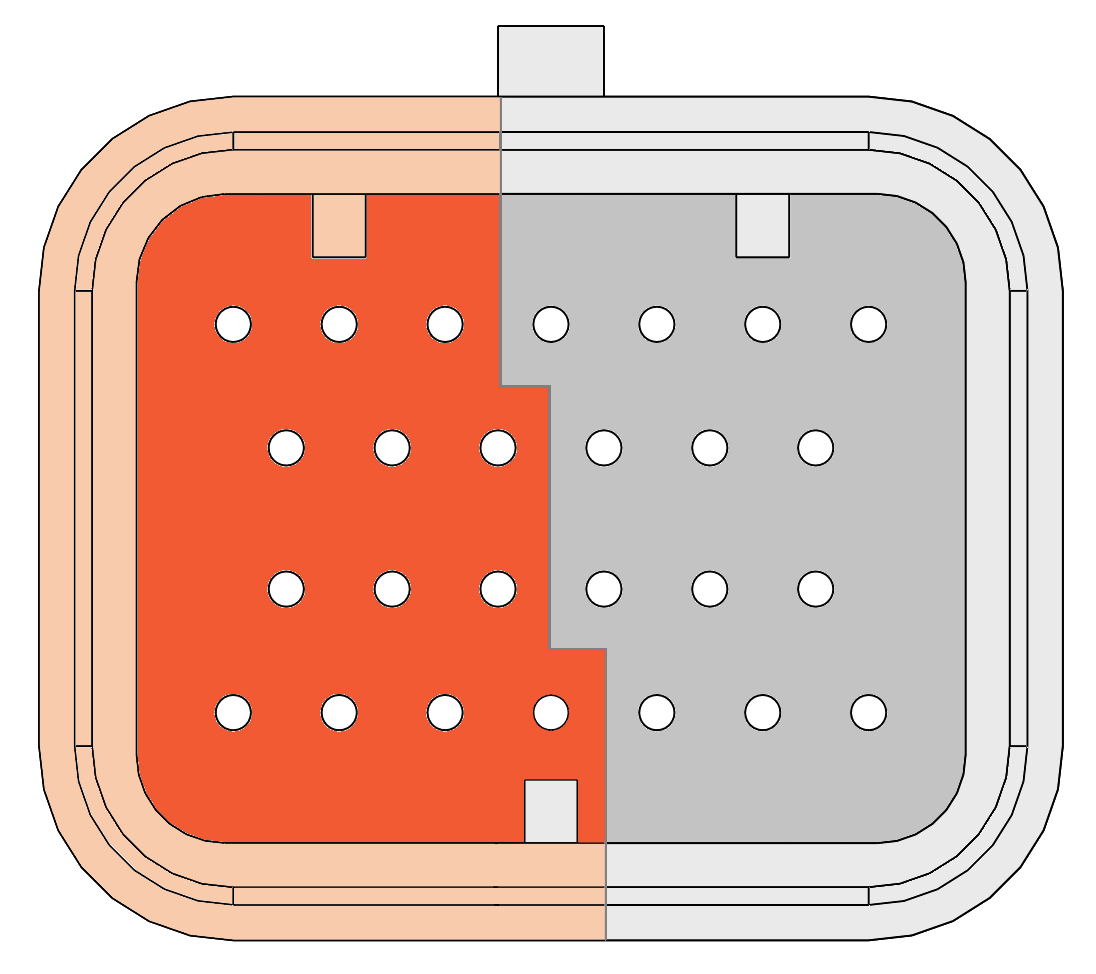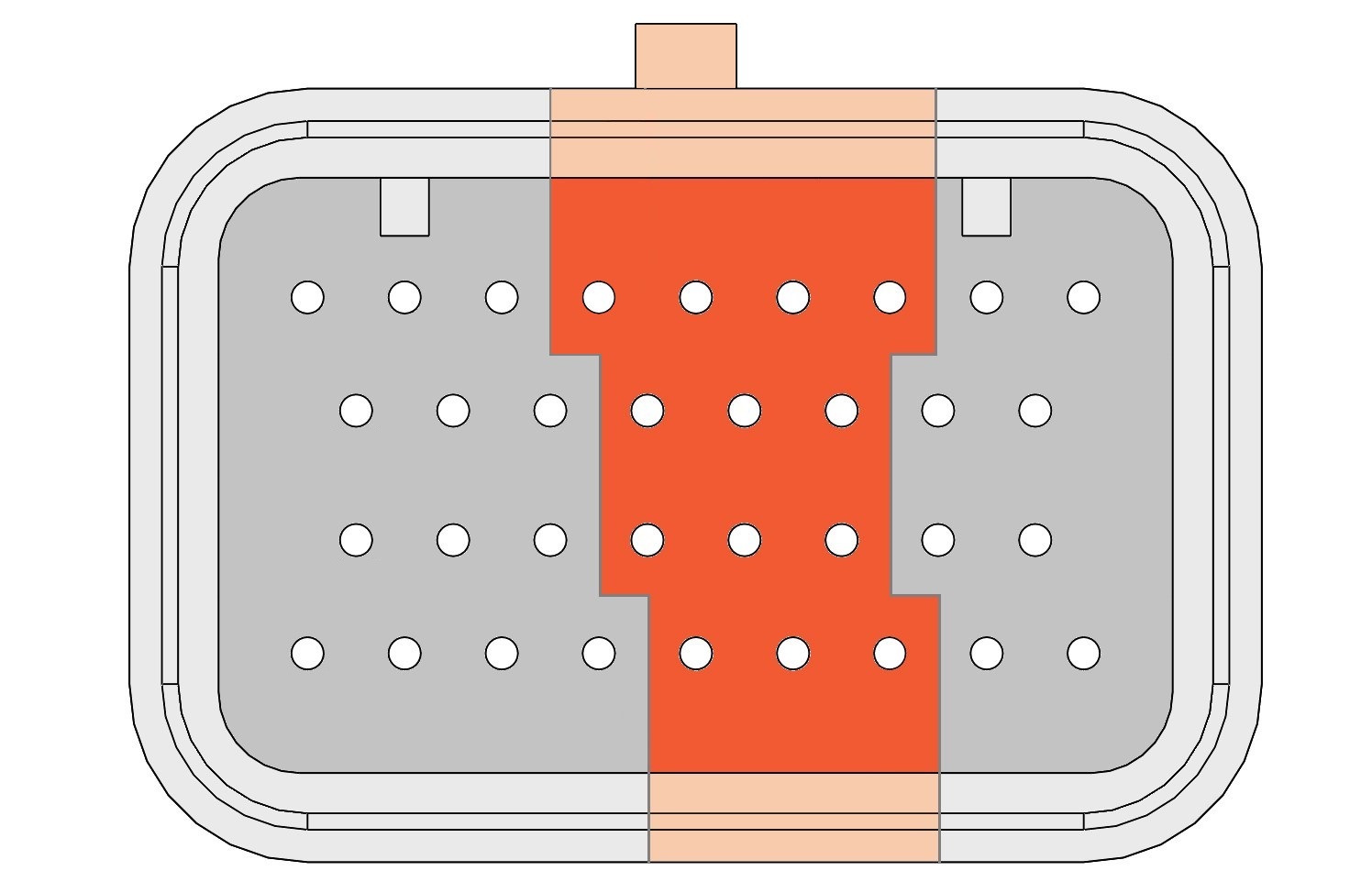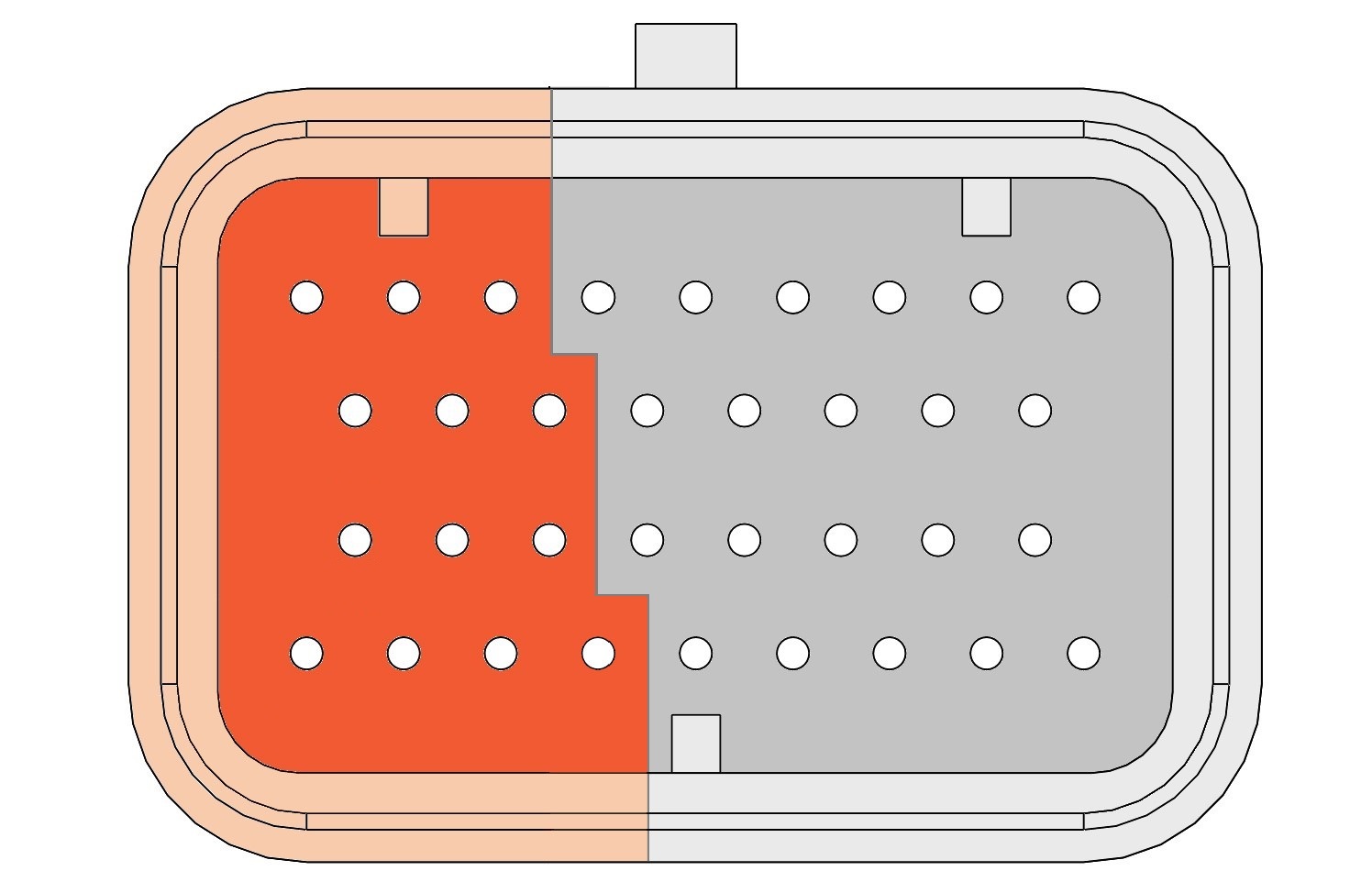10 Channel Input Module.
The 10 channel Input Module is a GOcontroll Moduline compatible expansion card to add 10 general purpose input ports to your modular controller. The inputs are protected and configurable individually for a wide range of applications. The configuration can easily be set by the user in Node-RED.
Schematical Representation.
Applications
Features
Technical specifications.
The technical specifications are listed in the table below.
| Measuring range | Min | Nom | Max | Unit | |
|---|---|---|---|---|---|
| Input voltage range (analog and digital) | 0 | 5 | VDC | ||
| Analog input sample resolution | 0 – 5 Volt | 12 | Bit | ||
| Analog input sample frequency | 1 | 10 | kHz | ||
| Analog filter samples | 1 | 1000 | Samples | ||
| Digital input low voltage | 1,5 | VDC | |||
| Digital input high voltage | 3,0 | VDC | |||
| Input impedance (configuration dependent) | 315k | Ohm | |||
| Pull up values* | 3,2k | Ohm | |||
| 4,7k | Ohm | ||||
| 10k | Ohm | ||||
| Pull down value | 1k | Ohm | |||
| 5 volt sensor supply current (for each supply pin) | 150 | 200 | mA |
*Assembly options, standard 10kOhm
Pinout Moduline II, III & IV.
The eight module expansion slots are directed to four connectors in front of the controller. Connector A,B,D and E. If a module is plugged into a specific expansion slot, one half of the corresponding connector is used to interface this module. The picture below gives an overview of the connectors with their related module expansion slots.
Connector C ( in the middle) is used for controller supply and some optional CAN bus connections.
The picture below shows the connector pinning from the Input Module. Be aware of the different pinouts when the module is plugged into even or odd module slots.
Module on even slot
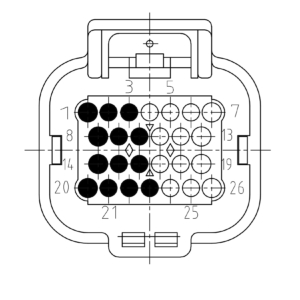
| Pin | Function | Description |
|---|---|---|
| 1 | SUPPLY | 5V sensor supply |
| 2 | SUPPLY | 5V sensor supply |
| 3 | IN9 | Signal in 9 |
| 8 | IN1 | Signal in 1 |
| 9 | IN3 | Signal in 3 |
| 10 | IN5 | Signal in 5 |
| 14 | IN2 | Signal in 2 |
| 15 | IN4 | Signal in 4 |
| 16 | IN6 | Signal in 6 |
| 20 | GROUND | Sensor ground |
| 21 | IN7 | Signal in 7 |
| 22 | IN8 | Signal in 8 |
| 23 | IN10 | Signal in 10 |
Module on uneven slot
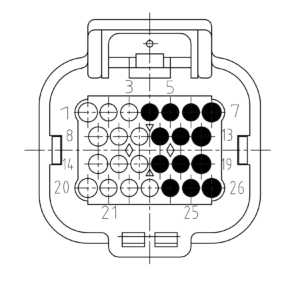
| Pin | Function | Description |
|---|---|---|
| 4 | IN10 | Signal in 10 |
| 5 | IN9 | Signal in 9 |
| 6 | SUPPLY | 5V sensor supply |
| 7 | SUPPLY | 5V sensor supply |
| 11 | IN5 | Signal in 5 |
| 12 | IN3 | Signal in 3 |
| 13 | IN1 | Signal in 1 |
| 17 | IN6 | Signal in 6 |
| 18 | IN4 | Signal in 4 |
| 19 | IN2 | Signal in 2 |
| 24 | IN8 | Signal in 8 |
| 25 | IN7 | Signal in 7 |
| 26 | GROUND | Sensor ground |
Pinout Moduline Mini I.
The four module expansion slots are directed to the two main connectors of the controller. Connector A and B. If a module is plugged into a specific expansion slot, one half of the corresponding connector is used to interface this module. The picture below gives an overview of the connectors with their related module expansion slots.
Connector B ( on the left in this view) is also used for controller supply, a controller enable- and reset-input and a CAN bus interface. Connector A also offers a CAN bus interface and on top of that two controller enable inputs.
The picture below shows the connector pinning from the Input Module. Be aware of the different pinouts when the module is plugged into even or odd module slots.
Module on even slot
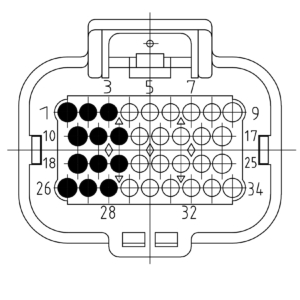
| Pin | Function | Description |
|---|---|---|
| 1 | SUPPLY | 5V sensor supply |
| 2 | SUPPLY | 5V sensor supply |
| 3 | IN9 | Signal in 9 |
| 10 | IN1 | Signal in 1 |
| 11 | IN3 | Signal in 3 |
| 12 | IN5 | Signal in 5 |
| 18 | IN2 | Signal in 2 |
| 19 | IN4 | Signal in 4 |
| 20 | IN6 | Signal in 6 |
| 26 | GROUND | Sensor ground |
| 27 | IN7 | Signal in 7 |
| 28 | IN8 | Signal in 8 |
| 29 | IN10 | Signal in 10 |
Module on uneven slot
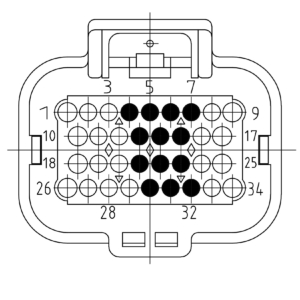
| Pin | Function | Description |
|---|---|---|
| 4 | IN10 | Signal in 10 |
| 5 | IN9 | Signal in 9 |
| 6 | SUPPLY | 5V sensor supply |
| 7 | SUPPLY | 5V sensor supply |
| 13 | IN5 | Signal in 5 |
| 14 | IN3 | Signal in 3 |
| 15 | IN1 | Signal in 1 |
| 21 | IN6 | Signal in 6 |
| 22 | IN4 | Signal in 4 |
| 23 | IN2 | Signal in 2 |
| 30 | IN8 | Signal in 8 |
| 31 | IN7 | Signal in 7 |
| 32 | GROUND | Sensor ground |