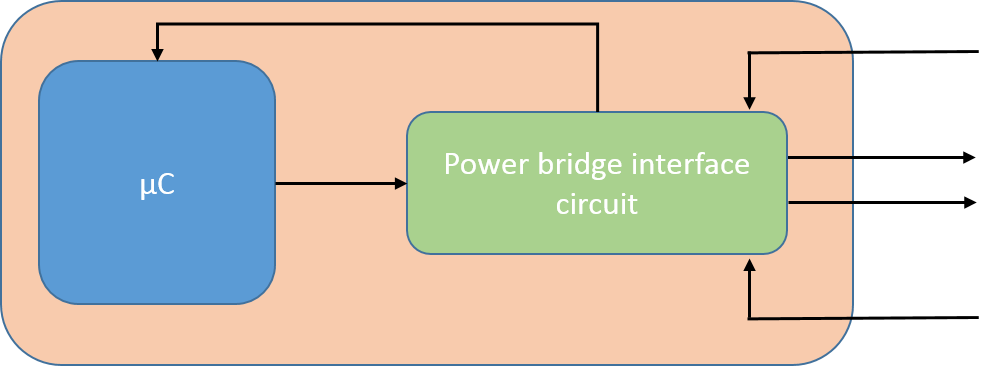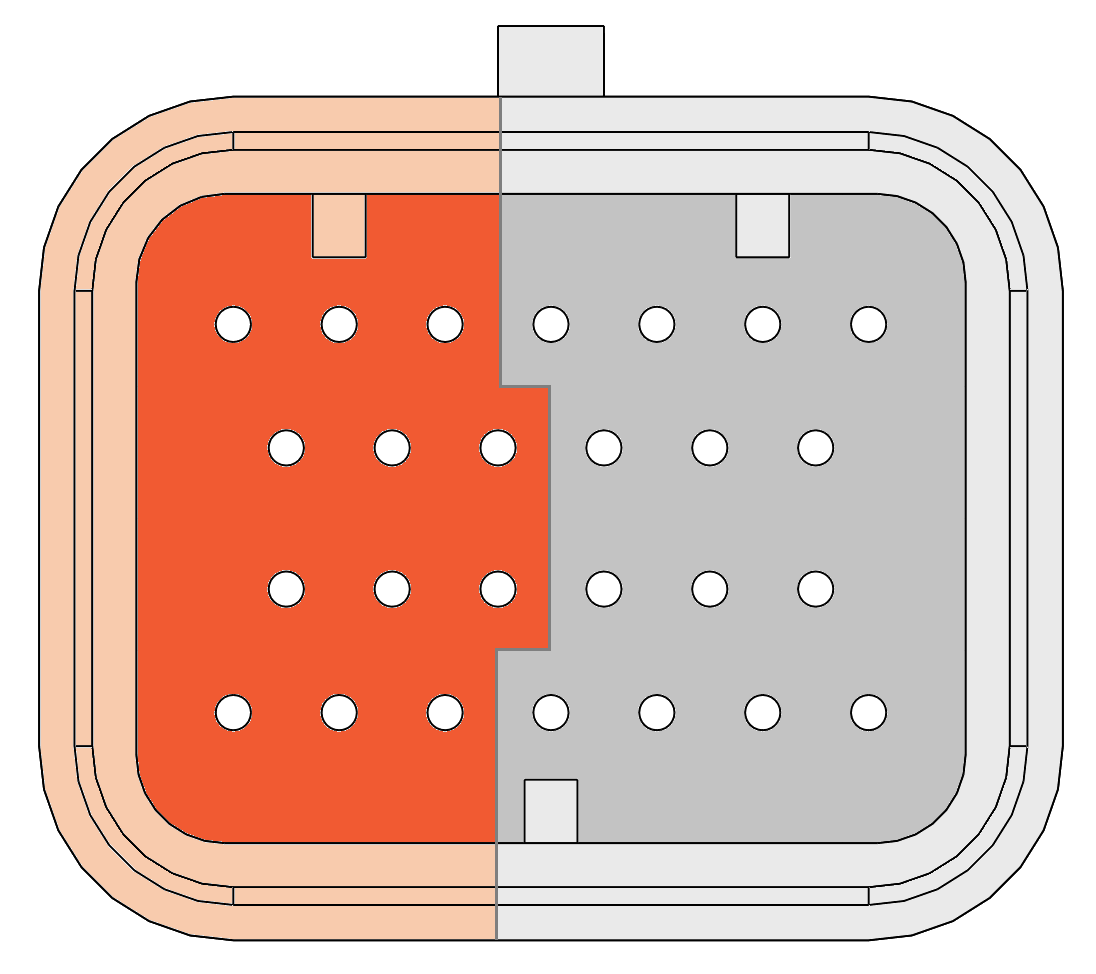2 Channel Power Bridge Module
General
The 2 channel power bridge module is a GOcontroll Moduline IV compatible expansion card to add a high power H-bridge to your modular controller. Instead of single bridge configuration, the module can also be used as 2 high power half bridges.
Schematical Representation.
Applications
Features
Technical specifications.
The technical specifications are listed in the table below.
| Min | Nom | Max | Unit | |
|---|---|---|---|---|
| Supply rail voltage (normal operation) | 6 | 24 | Volt | |
| Nominal load current individual channels | 10 | A | ||
| Peak load current individual channels | 14 | A | ||
| Nominal load current H-bridge configuration | 10 | A | ||
| Peak load current H-bridge configuration | 14 | A | ||
| Switching frequency (duty cycle selected) | 1 | 10 | kHz | |
| Duty cycle resolution | 1 | % |
* The maximum total module current consumption may not exceed 15A.
 CAUTION! Be aware to connect all the supply pins and all ground pins before controlling any actuator. By connecting only one or two pins, the processor board and module are not able to distribute the amount of current that is required. When a safety relay is used, only cut the module supply, not the module ground! Lastly, but no less important, connectors may never be hot plugged, remove supply before removing or installing connectors! The processor board and module can be permanently damaged!
CAUTION! Be aware to connect all the supply pins and all ground pins before controlling any actuator. By connecting only one or two pins, the processor board and module are not able to distribute the amount of current that is required. When a safety relay is used, only cut the module supply, not the module ground! Lastly, but no less important, connectors may never be hot plugged, remove supply before removing or installing connectors! The processor board and module can be permanently damaged!
Pinout Moduline II, III & IV.
The eight module expansion slots are directed to four connectors in front of the controller. Connector A,B,D and E. If a module is plugged into a specific expansion slot, one half of the corresponding connector is used to interface this module. The picture below gives an overview of the connectors with their related module expansion slots.
Connector C ( in the middle) is used for controller supply and some optional CAN bus connections.
The picture below shows the connector pinning from the Input Module. Be aware of the different pinouts when the module is plugged into even or odd module slots.
Module on even slot
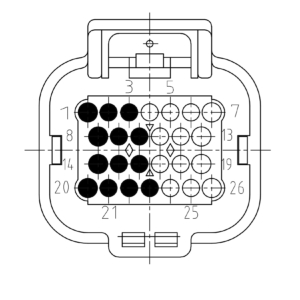
| Pin | Function | Description |
|---|---|---|
| 1 | SUPPLY | Module supply |
| 2 | SUPPLY | Module supply |
| 3 | SUPPLY | Module supply |
| 8 | OUT1 | Signal out 1 |
| 9 | OUT1 | Signal out 1 |
| 10 | OUT1 | Signal out 1 |
| 14 | OUT2 | Signal out 2 |
| 15 | OUT2 | Signal out 2 |
| 16 | OUT2 | Signal out 2 |
| 20 | GROUND | Module ground |
| 21 | GROUND | Module ground |
| 22 | GROUND | Module ground |
Module on uneven slot
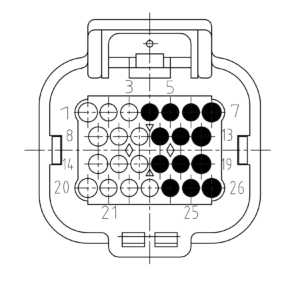
| Pin | Function | Description |
|---|---|---|
| 7 | SUPPLY | Module supply |
| 6 | SUPPLY | Module supply |
| 5 | SUPPLY | Module supply |
| 13 | OUT1 | Signal out 1 |
| 12 | OUT1 | Signal out 1 |
| 11 | OUT1 | Signal out 1 |
| 19 | OUT2 | Signal out 2 |
| 18 | OUT2 | Signal out 2 |
| 17 | OUT2 | Signal out 2 |
| 26 | GROUND | Module ground |
| 25 | GROUND | Module ground |
| 24 | GROUND | Module ground |
Pinout Moduline Mini I.
The four module expansion slots are directed to the two main connectors of the controller. Connector A and B. If a module is plugged into a specific expansion slot, one half of the corresponding connector is used to interface this module. The picture below gives an overview of the connectors with their related module expansion slots.
Connector B ( on the left in this view) is also used for controller supply, a controller enable- and reset-input and a CAN bus interface. Connector A also offers a CAN bus interface and on top of that two controller enable inputs.
The picture below shows the connector pinning from the Input Module. Be aware of the different pinouts when the module is plugged into even or odd module slots.
Module on even slot
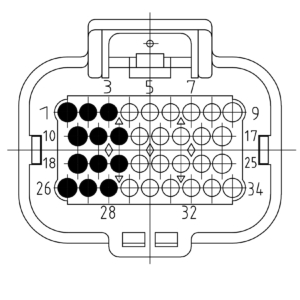
| Pin | Function | Description |
|---|---|---|
| 1 | SUPPLY | Module supply |
| 2 | SUPPLY | Module supply |
| 3 | SUPPLY | Module supply |
| 10 | OUT1 | Signal out 1 |
| 11 | OUT1 | Signal out 1 |
| 12 | OUT1 | Signal out 1 |
| 18 | OUT2 | Signal out 2 |
| 19 | OUT2 | Signal out 2 |
| 20 | OUT2 | Signal out 2 |
| 26 | GROUND | Module ground |
| 27 | GROUND | Module ground |
| 28 | GROUND | Module ground |
Module on uneven slot
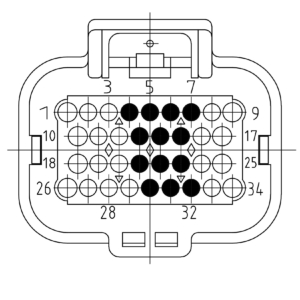
| Pin | Function | Description |
|---|---|---|
| 7 | SUPPLY | Module supply |
| 6 | SUPPLY | Module supply |
| 5 | SUPPLY | Module supply |
| 15 | OUT1 | Signal out 1 |
| 14 | OUT1 | Signal out 1 |
| 13 | OUT1 | Signal out 1 |
| 23 | OUT2 | Signal out 2 |
| 22 | OUT2 | Signal out 2 |
| 21 | OUT2 | Signal out 2 |
| 32 | GROUND | Module ground |
| 31 | GROUND | Module ground |
| 30 | GROUND | Module ground |