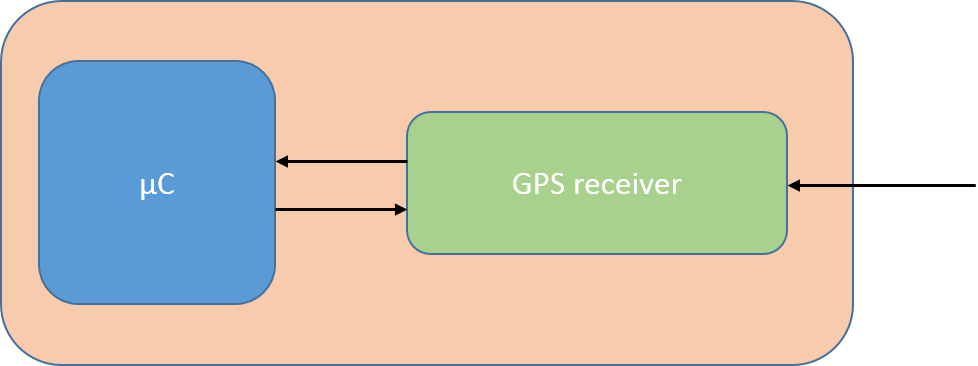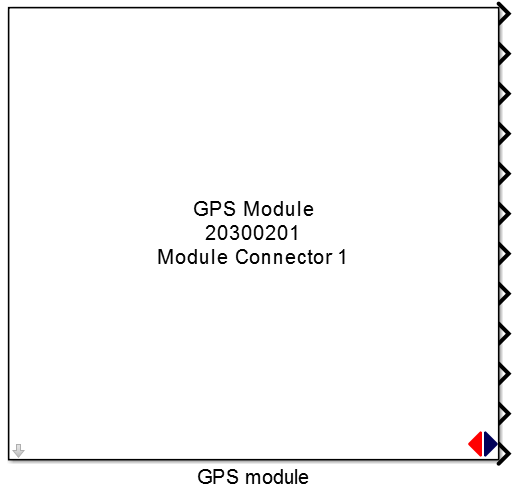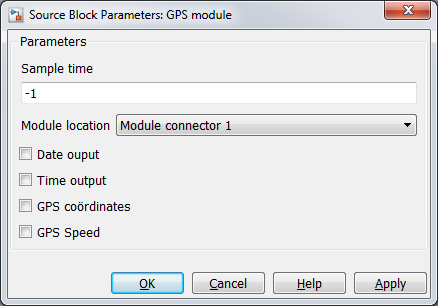GPS Module
General
The GPS module is a GOcontroll Moduline II compatible expansion card to add GPS functionality to your modular controller. Because the use of an external antenna, the antenna location can be chosen for the best signal strength. Beside a C library, the module can also be configured with an available Matlab Simulink function block1.
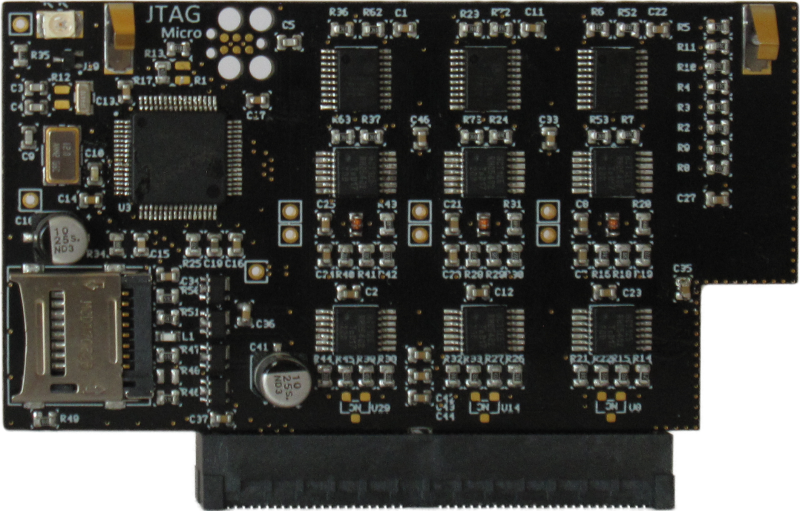
Applications
Features
Schematic representation
Pinout controller connector
The GPS module does not use any pin of the controller connector. When using a GPS module for you application, an extra antenna connection will be added to the aluminium housing.
Model based software development
The GOcontroll Moduline II controller can be programmed with Matlab Simulink. By easily drag and drop function blocks into your Simulink model, no knowledge about any programming language is needed to build a control system. Inside the model, you can use a function block that is designed for the GPS module. This function block enables you to configure the GPS module according to you demands using a graphic interface. The explanation of each configuration can be found inside the function block.
By double clicking the function block, the mask will open. Here you can configure your GPS module according your demands
Standard information that comes from the GPS module is the GPS fix status, the number of satellites in view and the number of satellites in use. This onformation can be used to check the reliability of the GPS signal.
Date output
3 output ports are added to the function block; year, month and day
Time output
4 output ports are added to the function block; hours, minutes, seconds, milliseconds
GPS coördinates
3 output ports are added to the function block; longitude, latitude and altitude
GPS Speed
The speed option only adds 1 output to the function block.
1 The function blocks are designed on top of the available, open source blockset of HAN Automotive Research. More information and downloads can be found on: www.openMBD.com