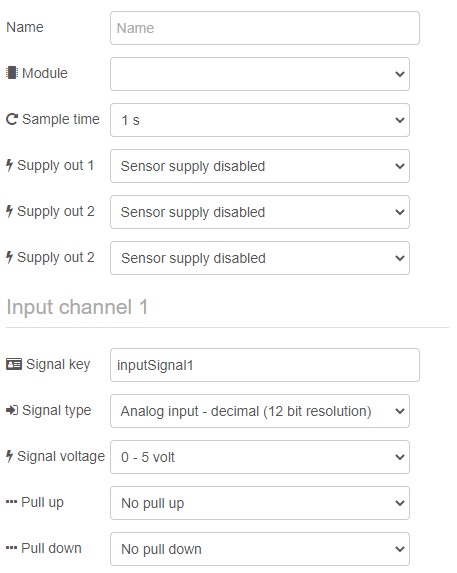6 Channel Input Module
The 6 channel Input Module is a GOcontroll Moduline compatible expansion card to add 6 general purpose input ports to your modular controller. The inputs are protected and configurable individually for a wide range of applications. The configuration can easily be set by the user in Node-RED.

Model Based Software Development
The GOcontroll Moduline IV controller can be programmed with Node-RED. By easily drag an drop nodes into the Node-RED environment, no knowlegde about any programming language is needed to build your control system. GOcontroll developed custom nodes for the 6 channel input module. This node enables you to configure each input channel according to your demands using a graphic user interface. The explanation of each configuration can be found in the info section of the node settings.
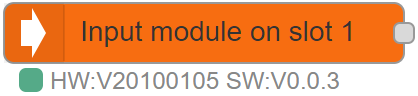
By double clicking the node, the node settings will open. Here you can configure your 6 channel input module according your demands