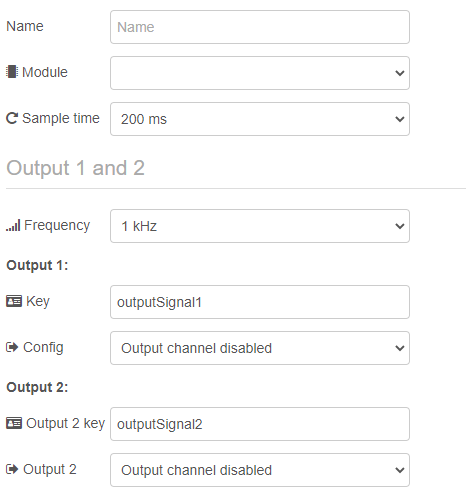2 Channel Power Bridge Module
The 2 channel Power Bridge module is a GOcontroll Moduline IV compatible expansion card to add a high power H-bridge to your modular controller. Instead of single bridge configuration, the module can also be used as 2 high power half bridges.

Model Based Software Development
The GOcontroll Moduline IV controller can be programmed with Node-RED. By easily drag an drop nodes into the Node-RED environment, no knowlegde about any programming language is needed to build your control system. GOcontroll developed custom nodes for the 2 channel power bridge module. This node enables you to configure each output channel according to your demands using a graphic user interface. The explanation of each configuration can be found in the info section of the node settings.
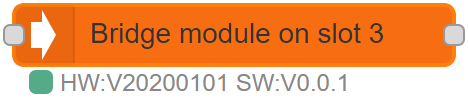
By double clicking the node, the node settings will open. Here you can configure your 2 channel Power Bridge module according your demands