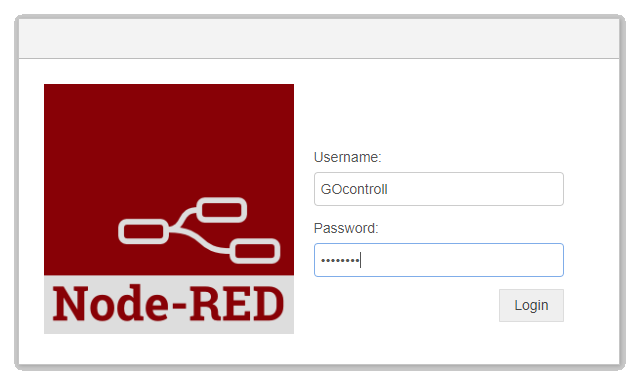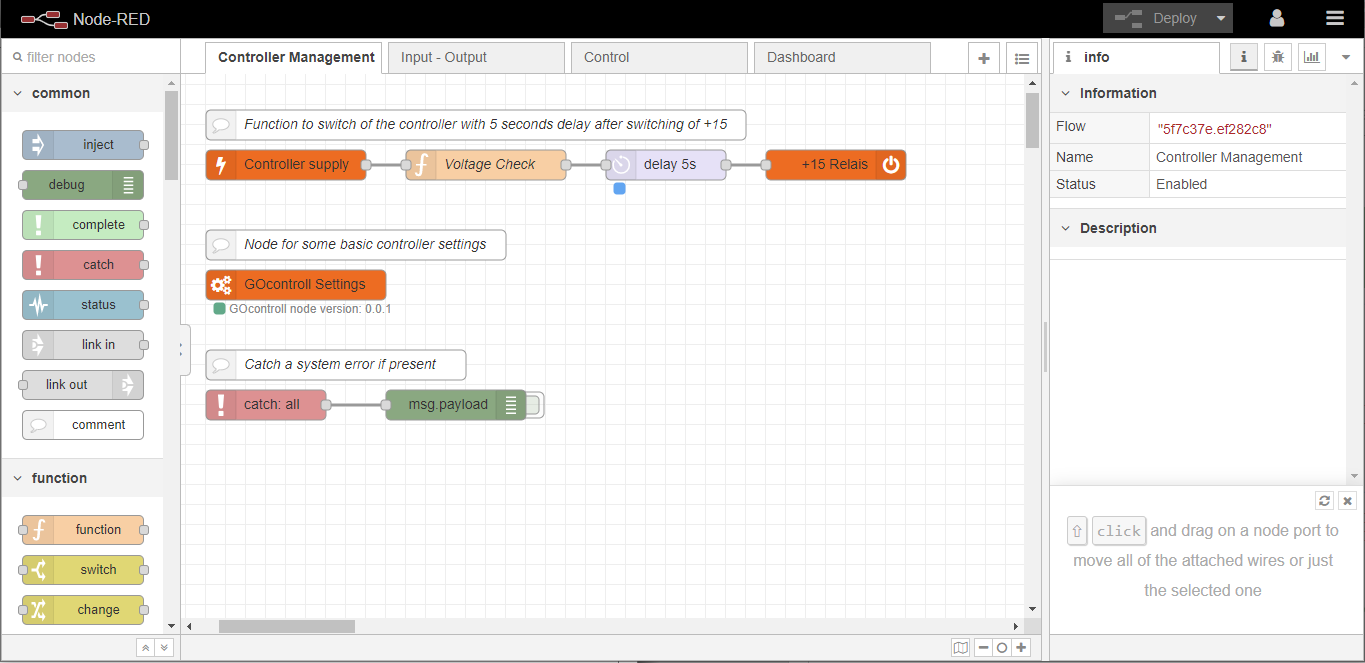Login to the Node-RED environment.
The Node-RED environment is running as a webservice so it can be accessed with a web browser at the controllers IP address.
Node-RED using a wired connection.
If you made a wired connection to a network, you have retrieved the DHCP IP address (Make connection with controller). Use this address in your webbrowser to connect to the controller with the following added port:
-your retrieved IP address-:1880
Node-RED using a WLAN connection.
If you connect to the controller via WiFi, the controller has a fixed IP address. Connect to the environment using:
192.168.19.85:1880
Node-RED credentials.
Once your are connected to the Node-RED environment, a screen will pop up asking for login credentials. By default, the credentials are:
Login:
GOcontroll
Pass:
Moduline
If connecting to Node-RED is succesfull, the template flow will load and you are ready to go.