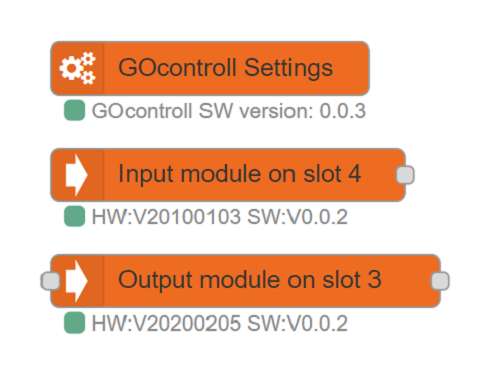Update GOcontroll Node-RED nodes.
The GOcontroll Moduline comes pre-installed with Node-RED. To interface several controller features, GOcontroll developed Node-RED nodes. It may be required to update the nodes in the future. GOcontroll keeps its Moduline repository up to date. Part of this repository are the Node-RED nodes. The released versions are tested and can be used to update the nodes. The change log from the releases can be found on our GitHub page. Updates to the nodes are mentioned here. It is recommended to backup your flow(s) or other custom controller configurations before updating.
Update the GOcontroll Node-RED nodes.
Power up the controller and be sure the controller is connected to the internet using the ethernet cable. Login to the controller using PuTTY. An explanation on how to login using PuTTY can be found here: Login using command line interface (CLI)
When logged in, enter the following command:
wget -O - https://raw.githubusercontent.com/Rick-GO/GOcontroll-Moduline/master/installer/gocontroll-node-update | bash -s V0.0.3
The version in this example that is going to be installed is: V0.0.3
Check installed software version.
The installed software versions can be checked from within Node-RED. The Settings node shows the node version that is installed onto the controller. This version should correspond to the installed version. The Node version installed on the right example is: V0.0.3.
When using the module nodes in Node-RED, the firmware that is installed onto these modules is showed as status under the node. For example, the Input module on the right is installed with firmware version: V0.0.2 the hardware version from this module is: V20100103