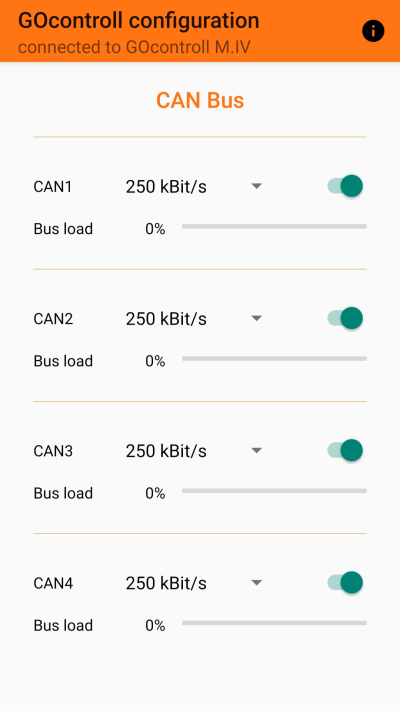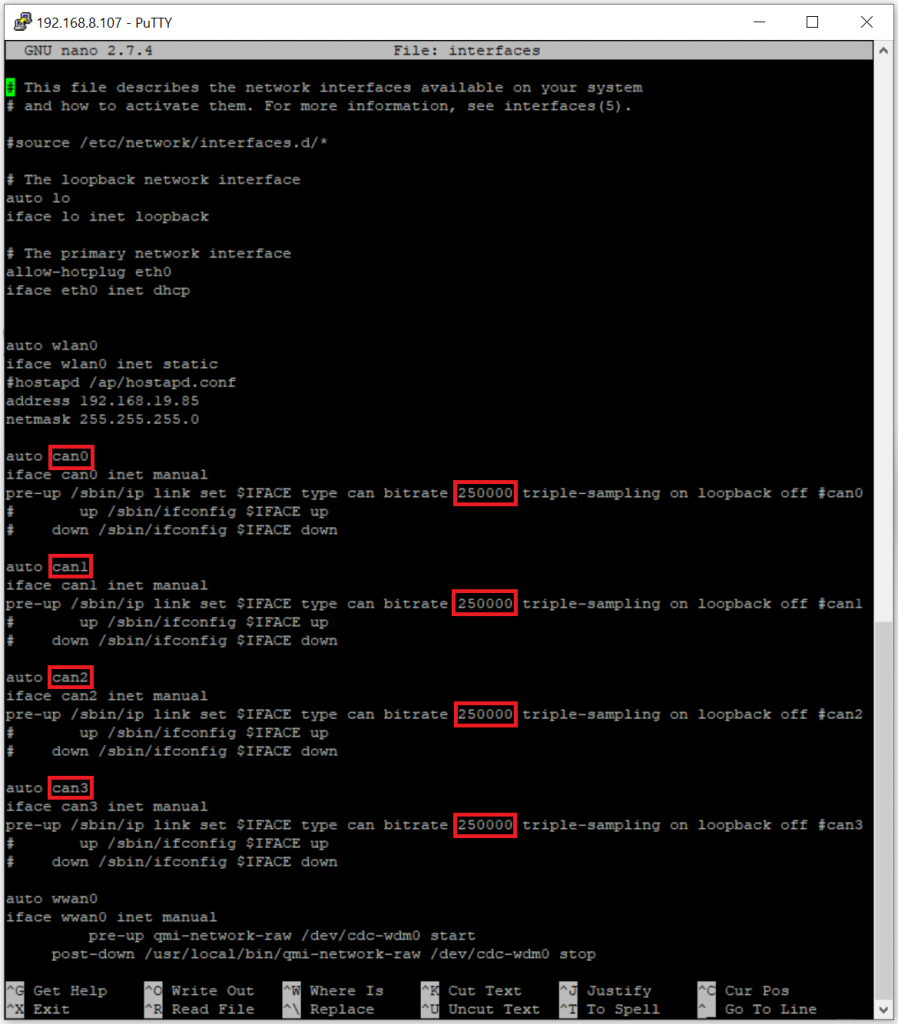CAN bus configuration.
The GOcontroll Moduline IV features 4 CAN bus interfaces, which can be individually configured to operate at user defined bus speeds. The user can access these settings in the GOcontroll configuration Android app and through a command line interface (CLI).
CAN bus configuration using command line interface (CLI)
The bus speeds are listed in a file named interfaces, which can be found in the network folder in the directory.
This file can be accessed with the following command:
cd /etc/network
This file can be edited with the following command:
nano interfaces
The desired bus speeds for the individual CAN interfaces can be set by changing the standard 250000 (250kbps) bitrate.
Click on the image to zoom.
CAN bus configuration using the GOcontroll app
In the app, navigate to the communication/network settings menu and then to the CAN Bus Menu.
In this screen all the available CAN busses can be turned on or off, their bitrate can be changed and the busload can be monitored.
Change the bitrate by tapping on it to display the dropdown menu with all possible bitrates, and the tap on the desired one.